Keeping Safe Online
This toolkit explores keeping safe online, linking themes and building on learning through a step-by-step approach, looking at language, actions and the law to help nurture the skills, empathy and resilience required to be safe and responsible.
Although aimed at KS2 (primary age), all resources in this toolkit are designed to be adaptable to meet individual needs, age and ability, and be flexible to use in one or over multiple lessons.